There's a lot of power inside this little app. 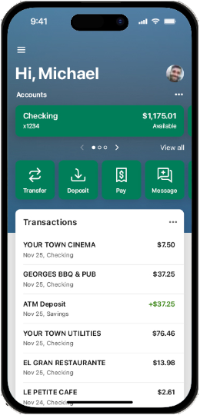
Mobile Banking from WGSB lets you safely and securely access your accounts from your mobile device wherever you can connect to the internet, but that's not all. Log in to access many convenient tools that let you get things done...fast!
Mobile Banking with Mobile Deposit
Visit your app store to download WGSB's NEW mobile app. Search "WGSB Mobile"
(if you have our old app, you'll want to uninstall that first).
- Check account balances.
- Review account activity.
- Transfer money between accounts.
- Pay bills.
- Deposit checks.
- Manage your debit cards.
- Find WGSB ATM and branch locations.
Service Transaction Limits & Fees may apply
Message and data rates may apply.
Message and data rates may apply.